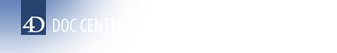This is the legacy 4D documentation web site. Documentations are progressively being moved to developer.4d.com
- 4D Write Pro Reference
-
- Presentation
- Defining a 4D Write Pro area
- Storing 4D Write Pro documents in 4D Object fields
- Using a 4D Write Pro area
- 4D Write Pro Language
- Printing 4D Write Pro documents
- Importing 4D Write documents
- Managing expressions
- Using 4D Write Pro standard actions
- Handling pictures
- Exporting in .docx format
 Managing expressions
Managing expressions
4D Write Pro documents can contain references to dynamic 4D expressions such as variables, fields, formulas, project methods, or 4D commands. Specific variables such as the page number can also be referenced (see Inserting document and page expressions below).
Expressions are inserted in 4D Write Pro areas using the ST INSERT EXPRESSION command. They can be read using the ST Get expression command but are also returned by WP Get text and ST Get plain text commands.
Allowed expressions (see below) are evaluated when they are inserted, when the documents are displayed, printed, or when the ST COMPUTE EXPRESSIONS command is called. They become static values if you call the ST FREEZE EXPRESSIONS command (except for $wp_pageNumber and $wp_pageCount variables, see below).
You want to replace the selection in a 4D Write Pro area with the contents of a variable:
C_TEXT(fullName)
fullName:="John Smith"
Case of
:(Form event code=On Clicked)
ST INSERT EXPRESSION(myArea;"fullName";ST Start highlight;ST End highlight)
End caseFor security reasons, evaluation of project methods and 4D commands inserted in 4D Write Pro documents must be controlled by the developer to make sure that no inappropriate expression is used and that it will not generate any unexpected changes or side effects in the database. This prevents you from executing commands such as DELETE SELECTION or methods like "DeleteOrders".
Use the regular 4D filtering option defined at the database level. This option is located on the Security page of the "Database Settings" dialog box:

By default in 4D, this option is Enabled for all, which means that commands and methods must be explicitly allowed; otherwise evaluation errors are returned. You can disable this filtering partially (for the Designer and the Administrator), or for all users. This option is used in the entire 4D database and controls all user formula evaluations. For more information about this option, please refer to the Design Reference manual.
When the option is enabled:
- users can only call commands belonging to the "formula compliant" list. This list is displayed in the right-hand part of the Formula editor:

- users cannot execute any project method. Project methods that you want to allow in 4D Write Pro documents must be explicitly declared using the SET ALLOWED METHODS command.
Whenever a "forbidden" 4D method or command is found during the evaluation of an expression in a 4D Write Pro document, the value is replaced by " ## Error # 48".
You inserted the following expression in your 4D Write Pro document:
ST INSERT EXPRESSION(*;"WriteProArea";"Gender")By default if the security option is checked, the Gender method will not be evaluated:

If you execute the following code:
ARRAY TEXT(aTallow;1)
aTallow{1}:="Gender"
SET ALLOWED METHODS(aTallow)The Gender method will be evaluated and return a value:

This filtering was not enabled for 4D Write Pro documents in previous releases. If your 4D Write Pro documents were referencing 4D methods, they will no longer be evaluated once the database has been converted to 4D v16 or higher. "## Error # 48" messages will be displayed instead.
In this case, you need to add the methods to the approved list using the SET ALLOWED METHODS command.
You can insert special expressions related to document attributes or page attributes in any document area (body, header, footer) using the ST INSERT EXPRESSION command.
| Expression syntax | Type | Description |
| $wp_title | Text | Title defined in wk title attribute |
| $wp_author | Text | Author defined in wk author attribute |
| $wp_subject | Text | Subject defined in wk subject attribute |
| $wp_company | Text | Company defined in wk company attribute |
| $wp_notes | Text | Notes defined in wk notes attribute |
| $wp_dateCreation | Date | Date creation defined in wk date creation attribute |
| $wp_dateModified | Date | Date modified defined in wk date modified attribute |
| $wp_pageNumber | Longint | Page number as it is defined: from the document start (default) or from the section page start if it is defined by section page start. This expression is always dynamic, it is not affected by the ST FREEZE EXPRESSIONS command. |
| $wp_pageCount | LongInt | Page count: total count of pages. This expression is always dynamic, it is not affected by the ST FREEZE EXPRESSIONS command. |
To insert an expression, make sure the cursor is located in the appropriate area (header, footer, or document body) and call the ST INSERT EXPRESSION command. For example, to insert the page number in the selected footer area:
ST INSERT EXPRESSION(*;"4DWPArea";"$wp_pageNumber")The following document design can be defined, for example:

Table and field expressions inserted in 4D Write Pro documents support the virtual structure definition of the database. The virtual structure exposed to formulas is defined through SET FIELD TITLES(...;*) and SET TABLE TITLES(...;*) commands.
When a virtual structure is defined, references to expressions containing fields display virtual names when the 4D Write Pro document shows references and not values. Commands that handle references expect and use virtual or real names according to the following table:
| Command | Virtual structure support |
| WP Get text | Returns virtual structure names if wk expressions as source option is set in expressions parameter. |
| ST Get plain text | Returns virtual structure names if ST 4D Expressions as sources option is set in refMode parameter. |
| ST Get expression | Ignores virtual structure. Always returns real table/field names |
| ST INSERT EXPRESSION | Ignores virtual structure. Always expects real table/field names |
Note: When a document is displayed in "display expressions" mode, references to tables or fields that do not belong to the virtual structure are displayed with "?" characters, for example [VirtualTableName]? when the field is not defined in the virtual structure.
Download HDI database
Using commands from the Styled Text theme
Product: 4D
Theme: Managing expressions
Created: 4D v16
Modified: 4D v17 R4
4D Write Pro Reference ( 4D v18)