This is the legacy 4D documentation web site. Documentations are progressively being moved to developer.4d.com
- 4D Language Reference
-
- System Environment
-
-
 Count screens
Count screens
-
 Current client authentication
Current client authentication
-
 Current machine
Current machine
-
 Current system user
Current system user
-
 Font file
Font file
-
 FONT LIST
FONT LIST
-
 FONT STYLE LIST
FONT STYLE LIST
-
 GET SYSTEM FORMAT
GET SYSTEM FORMAT
-
 Get system info
Get system info
-
 Is macOS
Is macOS
-
 Is Windows
Is Windows
-
 LOG EVENT
LOG EVENT
-
 Menu bar height
Menu bar height
-
 Menu bar screen
Menu bar screen
-
 OPEN COLOR PICKER
OPEN COLOR PICKER
-
 OPEN FONT PICKER
OPEN FONT PICKER
-
 SCREEN COORDINATES
SCREEN COORDINATES
-
 SCREEN DEPTH
SCREEN DEPTH
-
 Screen height
Screen height
-
 Screen width
Screen width
-
 Select RGB Color
Select RGB Color
-
 SET RECENT FONTS
SET RECENT FONTS
-
 System folder
System folder
-
 Temporary folder
Temporary folder
-
 SET RECENT FONTS
SET RECENT FONTS
| SET RECENT FONTS ( fontsArray ) | ||||||||
| Parameter | Type | Description | ||||||
| fontsArray | Text array |

|
Array of font names | |||||
The SET RECENT FONTS command modifies the list of fonts displayed in the context menu of the "recent fonts".
This menu contains the names of the last fonts selected during the session. It is used in particular by Programming Notes areas.
You want to add a font to the menu of recent fonts:
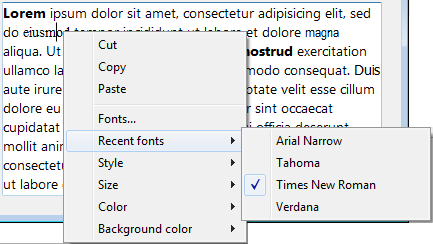
You execute the following code:
ARRAY TEXT($arrRecent;0)
FONT LIST($arrRecent;2)
APPEND TO ARRAY($arrRecent;"Segoe Script")
APPEND TO ARRAY($arrRecent)Then the menu contains:
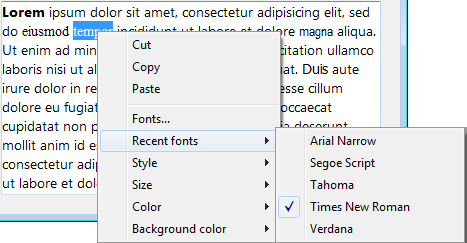
Product: 4D
Theme: System Environment
Number:
1305
Created: 4D v14
4D Language Reference ( 4D v20 R7)









