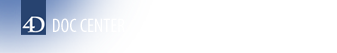This is the legacy 4D documentation web site. Documentations are progressively being moved to developer.4d.com
 Activating access control
Activating access control
You initiate the 4D password access system by assigning a password to the Designer.
Until you give the Designer a password, 4D allows anyone to use any part of the database, even if you have set up users and groups (when the database opens, no ID is required).
When a password is assigned to the Designer, all the access privileges you have assigned to tables, forms, menus, and methods take effect. In order to open the database, users must enter a password.
Warning: Do not forget the Designer’s password! If you do, you will be unable to open the database in the Design environment.
To disable the access system, you just need to remove the Designer password.
Product: 4D
Theme: Users and groups
4D Design Reference ( 4D v20 R8)