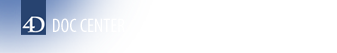This is the legacy 4D documentation web site. Documentations are progressively being moved to developer.4d.com
- 4D Widgets
-
- DatePicker
-
-
 DatePicker and DateEntry
DatePicker and DateEntry
-
 DatePicker APPLY DEFAULT VALUES
DatePicker APPLY DEFAULT VALUES
-
 DatePicker Display Dialog
DatePicker Display Dialog
-
 DatePicker RESET DEFAULT VALUES
DatePicker RESET DEFAULT VALUES
-
 DatePicker SET DAYS OFF
DatePicker SET DAYS OFF
-
 DatePicker SET DEFAULT 1ST DAY
DatePicker SET DEFAULT 1ST DAY
-
 DatePicker SET DEFAULT DAYS OFF
DatePicker SET DEFAULT DAYS OFF
-
 DatePicker SET DEFAULT MAX DATE
DatePicker SET DEFAULT MAX DATE
-
 DatePicker SET DEFAULT MIN DATE
DatePicker SET DEFAULT MIN DATE
-
 DatePicker SET MAX DATE
DatePicker SET MAX DATE
-
 DatePicker SET MIN DATE
DatePicker SET MIN DATE
-
 DatePicker SET WEEK FIRST DAY
DatePicker SET WEEK FIRST DAY
-
 DatePicker Display Dialog
DatePicker Display Dialog
| DatePicker Display Dialog {( left ; top {; defaultDate})} -> Function result | ||||||||
| Parameter | Type | Description | ||||||
| left | Longint |

|
Location for left side of window | |||||
| top | Longint |

|
Location for top of window | |||||
| defaultDate | Date |

|
Date to select by default in the dialog | |||||
| Function result | Date |

|
Date selected by user | |||||
The DatePicker Display Dialog command opens a DatePicker calendar in a pop-up window (a pop-up type window is automatically closed when the user clicks outside the window or hits the Enter or Esc key).

The two optional left and top parameters are used to specify the location of the top left corner of the window to be opened. These two parameters must be passed together; if only one is passed, it is ignored. If these parameters are omitted, the window is opened at the location of the click.
You can pass a defaultDate date as third parameter in order to set the DatePicker dialog have an associated date pre-selected when displayed to the user.
DatePicker Display Dialog returns the date selected by the user in the DatePicker calendar. If the window is closed without a date being selected by the user, the command returns a blank date (!00/00/00!), even if a defaultDate date was passed.
This example displays a DatePicker calendar when a button is clicked:
OBJECT GET COORDINATES(*;"MyCalendarButton";$x1;$y1;$x2;$y2)
$MyLocalDate:=DatePicker Display Dialog($x1;$y1)
If($MyLocalDate #!00/00/00!)
[Event]DateRV:=$MyLocalDate
End if
Product: 4D
Theme: DatePicker
4D Widgets ( 4D v20 R8)