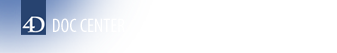This is the legacy 4D documentation web site. Documentations are progressively being moved to developer.4d.com
- 4D Design Reference
-
- Building forms
-
-
 Form editor
Form editor
-
 Form properties
Form properties
-
 Form Properties (Explorer)
Form Properties (Explorer)
-
 Creating a multi-page form
Creating a multi-page form
-
 Using inherited forms
Using inherited forms
-
 Modifying data entry order
Modifying data entry order
-
 Inserting and organizing form objects
Inserting and organizing form objects
-
 Setting object display properties
Setting object display properties
-
 Rotation of text
Rotation of text
-
 Using static pictures
Using static pictures
-
 Using references in static text
Using references in static text
-
 Duplicating on a matrix
Duplicating on a matrix
-
 Incrementing a set of variables
Incrementing a set of variables
-
 Scaling a form
Scaling a form
-
 Using object methods
Using object methods
-
 Using object views
Using object views
-
 Using shields
Using shields
-
 Using the preconfigured library
Using the preconfigured library
-
 Creating and using custom object libraries
Creating and using custom object libraries
-
 Displaying information about objects on forms being executed
Displaying information about objects on forms being executed
-
 Dynamic Forms
Dynamic Forms
-
 Rotation of text
Rotation of text
4D lets you rotate text areas in your forms:
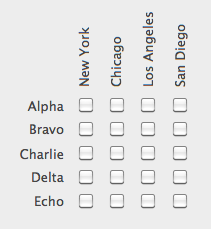
Text rotation is available either in the Form editor (permanent property) or using the command (property set for the current process).
The ability to rotate text concerns non-enterable text areas in forms, i.e.:
- static texts
- non-enterable textual variables and fields - "textual" refers to objects whose contents are text-based, including strings, as well as date, time or number, multiline or multi-style type objects.
Other types of form objects (buttons, entry areas, lists, radio buttons, etc.) cannot be rotated.
The "Orientation" property is found, for objects that support rotation, in the "Text" area of the Property List. Text areas can be rotated by increments of 90°:
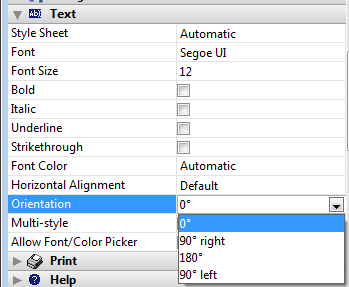
Each orientation option is applied while keeping the same lower left starting point for the object:
0° (default): 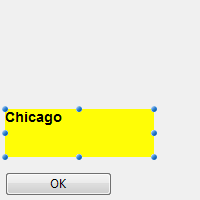
90° Right: 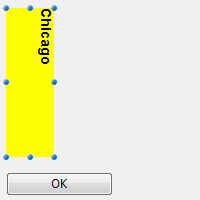
180°: 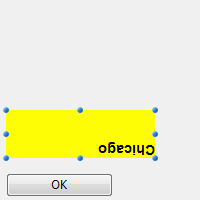
90° Left: 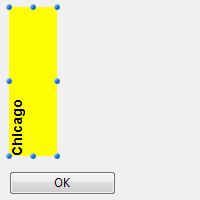
When a rotation is applied in the Form editor, the object containing the text undergoes the same rotation as the text does.
The principle is not the same when the text is rotated using the command: when this command is executed, only the text is modified, while the object containing the text is not rotated. For example, applying a rotation of 90° Left to a text "Chicago" in the Form editor or using the command, will have different results when the form is executed:
| 90° Left (Property List) | 90° Left (language) |
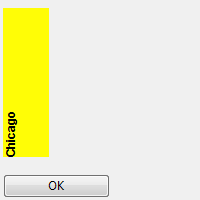 | 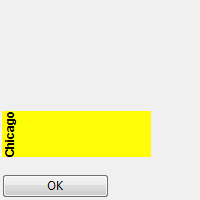 |
For more information, refer to the description of the command.
Only non-enterable and non-focusable text objects can be rotated.
When you choose an option (other than 0°) from the "Orientation" menu for a field or variable type object, the Enterable and Focusable properties are automatically unchecked for the object (if necessary):
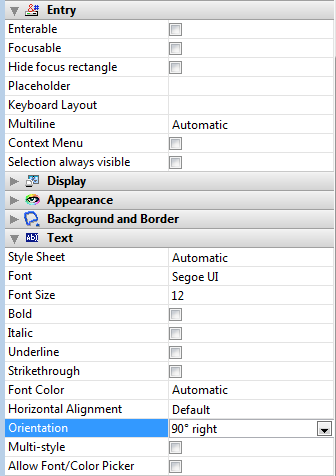
This object is then excluded from the entry order and its background becomes transparent by default.
Conversely, if you check the Enterable and/or Focusable property for a rotated object, its orientation property is automatically reset to 0°.
Once a text is rotated, you can still change its size or position using selection handles or using language commands such as , as well as all its properties.
Note that the text area’s height and width properties do not depend on its orientation:
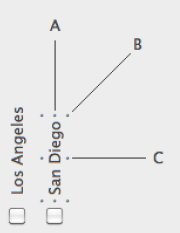
- If the object is resized in direction A, its width is modified;
- If the object is resized in direction C, its height is modified;
- If the object is resized in direction B, both its width and height are modified.
You can also modify the contents of an area in the Form editor. Before changing to edit mode, the text switches to the default orientation:
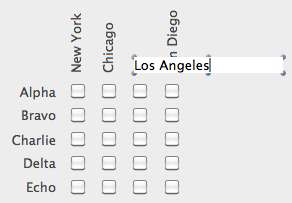
Product: 4D
Theme: Building forms
4D Design Reference ( 4D v20 R8)