This is the legacy 4D documentation web site. Documentations are progressively being moved to developer.4d.com
 Defining a 4D View Pro area
Defining a 4D View Pro area

4D View Pro allows you to insert and display a spreadsheet area in your 4D forms. A spreadsheet is an application containing a grid of cells into which you can enter information, execute calculations, or display pictures.
Once you use 4D View Pro areas in your forms, you can import and export spreadheets documents using the 4D View Pro commands.
4D View Pro documents are displayed and edited manually in a 4D form object named 4D View Pro. This object is available as part of the last tool (Plug-in Area, Web Area, etc.) found in the object bar:
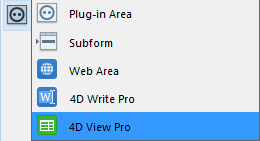
A 4D View Pro form area is configured by means of standard properties found in the Property List, such as Object Name and Variable or Expression, Coordinates, Display, Action, and Events.
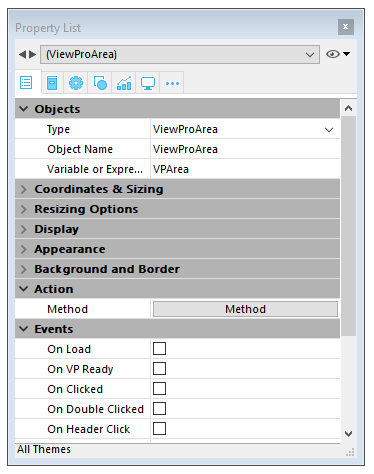
- Object Name: name of the 4D form area that contains and displays the 4D View Pro document.
- Variable or Expression: name of the 4D View Pro form area variable.
When the form is executed, the 4D View Pro area displays a spreadsheet by default:
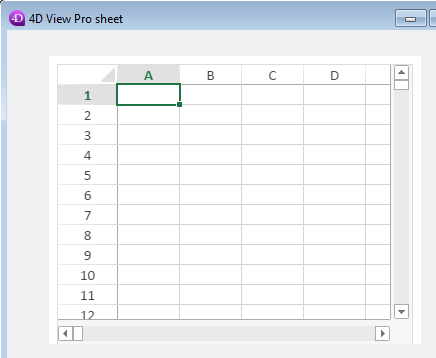
Product: 4D
Theme: Defining a 4D View Pro area
4D View Pro Reference ( 4D v19)









