This is the legacy 4D documentation web site. Documentations are progressively being moved to developer.4d.com
- 4D Design Reference
-
- Building forms
-
-
 Form editor
Form editor
-
 Form properties
Form properties
-
 Form Properties (Explorer)
Form Properties (Explorer)
-
 Creating a multi-page form
Creating a multi-page form
-
 Using inherited forms
Using inherited forms
-
 Modifying data entry order
Modifying data entry order
-
 Inserting and organizing form objects
Inserting and organizing form objects
-
 Setting object display properties
Setting object display properties
-
 Rotation of text
Rotation of text
-
 Using static pictures
Using static pictures
-
 Using references in static text
Using references in static text
-
 Duplicating on a matrix
Duplicating on a matrix
-
 Incrementing a set of variables
Incrementing a set of variables
-
 Scaling a form
Scaling a form
-
 Using object methods
Using object methods
-
 Using object views
Using object views
-
 Using shields
Using shields
-
 Using the preconfigured library
Using the preconfigured library
-
 Creating and using custom object libraries
Creating and using custom object libraries
-
 Displaying information about objects on forms being executed
Displaying information about objects on forms being executed
-
 Dynamic Forms
Dynamic Forms
-
 Displaying information about objects on forms being executed
Displaying information about objects on forms being executed
When a form is being executed, a shortcut can be used to obtain various useful information about the objects it contains (name, coordinates, etc.). The information is displayed as a help tip that appears when you hold down Ctrl+Shift (Windows) or Control+Shift (Mac OS) and move the cursor over an object:
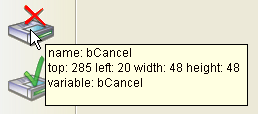
This information is available for each object displayed in a form when the Design environment is open.
Product: 4D
Theme: Building forms
4D Design Reference ( 4D v20 R7)









