This is the legacy 4D documentation web site. Documentations are progressively being moved to developer.4d.com
- 4D Design Reference
-
- Building forms
-
-
 Form editor
Form editor
-
 Form properties
Form properties
-
 Form Properties (Explorer)
Form Properties (Explorer)
-
 Creating a multi-page form
Creating a multi-page form
-
 Using inherited forms
Using inherited forms
-
 Modifying data entry order
Modifying data entry order
-
 Inserting and organizing form objects
Inserting and organizing form objects
-
 Setting object display properties
Setting object display properties
-
 Rotation of text
Rotation of text
-
 Using static pictures
Using static pictures
-
 Using references in static text
Using references in static text
-
 Duplicating on a matrix
Duplicating on a matrix
-
 Incrementing a set of variables
Incrementing a set of variables
-
 Scaling a form
Scaling a form
-
 Using object methods
Using object methods
-
 Using object views
Using object views
-
 Using shields
Using shields
-
 Using the preconfigured library
Using the preconfigured library
-
 Creating and using custom object libraries
Creating and using custom object libraries
-
 Displaying information about objects on forms being executed
Displaying information about objects on forms being executed
-
 Dynamic Forms
Dynamic Forms
-
 Dynamic Forms
Dynamic Forms
Dynamic Forms are forms whose structures are defined in either a .json file or a 4D object. They are regenerated each time they are run and provide a superior level of flexibility. A few notable advantages include:
- Usability
- straightforward updates
- dynamic user modifications
- easy reuse
- faster searching
- Portability
- simplified sharing
- can be stored in source control
Every object defined in a dynamic form, including the form itself, has one or more properties.
The following is a simple JSON file ("HW.json", stored in the Resources folder) with text, an image and a button:
{
"windowTitle": "Hello World",
"windowMinWidth": 220,
"windowMinHeight": 80,
"method": "HWexample",
"pages": [
null,
{
"objects": {
"text": {
"type": "text",
"text": "Hello World!",
"textAlign": "center",
"left": 50,
"top": 120,
"width": 120,
"height": 80
},
"image": {
"type": "picture",
"pictureFormat": "scaled",
"picture": "/RESOURCES/Images/HW.png",
"alignment":"center",
"left": 70,
"top": 20,
"width":75,
"height":75
},
"button": {
"type": "button",
"text": "OK",
"action": "Cancel",
"left": 60,
"top": 160,
"width": 100,
"height": 20
}
}
}
]
}This form can be loaded in a dialog with the following 4D code:
Open form window("/RESOURCES/HW.json")
DIALOG("/RESOURCES/HW.json")Which displays the form:
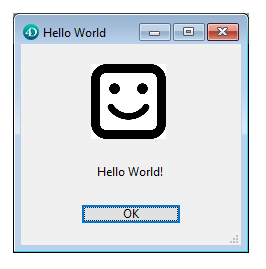
When creating forms from files, they must:
- comply with the JSON schema. The 4D JSON form schema can be found in the 4D program folder at: Resources/formsSchema.json. It is your responsibility to verify the validity of the .json form file. See the JSON Validate command.
- be in files with a ".json" file extension.
- be stored inside the application package, relative to the structure file.
Notes:
- Comments within .json files must be contained within the "comments" property. Standard coding characters for comments (i.e., "//", "/*", "'", etc.) will render the file invalid.
- Arrays in JSON act as collections in 4D.
All file paths can be relative or absolute. They must use '/' as path delimiter and are resolved the following way:
- A relative path must not start with '/'. It is resolved relatively to the JSON document where the path string has been found,
- An absolute path starts with '/'. For security reasons, only "/RESOURCES" is accepted as absolute path and designates the current database resources folder. For example, "/RESOURCES/templates/myfile.json" points to the file "myfile.json" located in the current database resources folder.
Notes:
- The name resolution is case sensitive.
- 4D does not resolve a path to a .json file located over the network (starting with "http/https").
- If the path is incorrect or the file is not valid per the JSON schema, an error will be generated.
Dynamic forms can contain JSON pointers. JSON pointers are automatically resolved when you call a 4D command that accepts a dynamic form as parameter (.json file path or 4D object):
- DIALOG
- Open form window
- FORM SET INPUT
- FORM SET OUTPUT
- OBJECT GET SUBFORM
- OBJECT SET SUBFORM
- FORM LOAD
- Print form
For more information about JSON pointers, please refer to the Defining JSON Pointers section.
Documentation moved
The documentation in this section has been updated and moved to developer.4d.com in the following sections:
Product: 4D
Theme: Building forms
Created: 4D v16 R6
4D Design Reference ( 4D v20 R7)









