This is the legacy 4D documentation web site. Documentations are progressively being moved to developer.4d.com
- 4D Language Reference
-
- List Box
-
-
 Managing List Box Objects
Managing List Box Objects
-
 List Box Commands Summary
List Box Commands Summary
-
 LISTBOX COLLAPSE
LISTBOX COLLAPSE
-
 LISTBOX DELETE COLUMN
LISTBOX DELETE COLUMN
-
 LISTBOX DELETE ROWS
LISTBOX DELETE ROWS
-
 LISTBOX DUPLICATE COLUMN
LISTBOX DUPLICATE COLUMN
-
 LISTBOX EXPAND
LISTBOX EXPAND
-
 LISTBOX Get array
LISTBOX Get array
-
 LISTBOX GET ARRAYS
LISTBOX GET ARRAYS
-
 LISTBOX Get auto row height
LISTBOX Get auto row height
-
 LISTBOX GET CELL COORDINATES
LISTBOX GET CELL COORDINATES
-
 LISTBOX GET CELL POSITION
LISTBOX GET CELL POSITION
-
 LISTBOX Get column formula
LISTBOX Get column formula
-
 LISTBOX Get column width
LISTBOX Get column width
-
 LISTBOX Get footer calculation
LISTBOX Get footer calculation
-
 LISTBOX Get footers height
LISTBOX Get footers height
-
 LISTBOX GET GRID
LISTBOX GET GRID
-
 LISTBOX GET GRID COLORS
LISTBOX GET GRID COLORS
-
 LISTBOX Get headers height
LISTBOX Get headers height
-
 LISTBOX GET HIERARCHY
LISTBOX GET HIERARCHY
-
 LISTBOX Get locked columns
LISTBOX Get locked columns
-
 LISTBOX Get number of columns
LISTBOX Get number of columns
-
 LISTBOX Get number of rows
LISTBOX Get number of rows
-
 LISTBOX GET OBJECTS
LISTBOX GET OBJECTS
-
 LISTBOX GET PRINT INFORMATION
LISTBOX GET PRINT INFORMATION
-
 LISTBOX Get property
LISTBOX Get property
-
 LISTBOX Get row color
LISTBOX Get row color
-
 LISTBOX Get row color as number
LISTBOX Get row color as number
-
 LISTBOX Get row font style
LISTBOX Get row font style
-
 LISTBOX Get row height
LISTBOX Get row height
-
 LISTBOX Get rows height
LISTBOX Get rows height
-
 LISTBOX Get static columns
LISTBOX Get static columns
-
 LISTBOX GET TABLE SOURCE
LISTBOX GET TABLE SOURCE
-
 LISTBOX INSERT COLUMN
LISTBOX INSERT COLUMN
-
 LISTBOX INSERT COLUMN FORMULA
LISTBOX INSERT COLUMN FORMULA
-
 LISTBOX INSERT ROWS
LISTBOX INSERT ROWS
-
 LISTBOX MOVE COLUMN
LISTBOX MOVE COLUMN
-
 LISTBOX MOVED COLUMN NUMBER
LISTBOX MOVED COLUMN NUMBER
-
 LISTBOX MOVED ROW NUMBER
LISTBOX MOVED ROW NUMBER
-
 LISTBOX SELECT BREAK
LISTBOX SELECT BREAK
-
 LISTBOX SELECT ROW
LISTBOX SELECT ROW
-
 LISTBOX SELECT ROWS
LISTBOX SELECT ROWS
-
 LISTBOX SET ARRAY
LISTBOX SET ARRAY
-
 LISTBOX SET AUTO ROW HEIGHT
LISTBOX SET AUTO ROW HEIGHT
-
 LISTBOX SET COLUMN FORMULA
LISTBOX SET COLUMN FORMULA
-
 LISTBOX SET COLUMN WIDTH
LISTBOX SET COLUMN WIDTH
-
 LISTBOX SET FOOTER CALCULATION
LISTBOX SET FOOTER CALCULATION
-
 LISTBOX SET FOOTERS HEIGHT
LISTBOX SET FOOTERS HEIGHT
-
 LISTBOX SET GRID
LISTBOX SET GRID
-
 LISTBOX SET GRID COLOR
LISTBOX SET GRID COLOR
-
 LISTBOX SET HEADERS HEIGHT
LISTBOX SET HEADERS HEIGHT
-
 LISTBOX SET HIERARCHY
LISTBOX SET HIERARCHY
-
 LISTBOX SET LOCKED COLUMNS
LISTBOX SET LOCKED COLUMNS
-
 LISTBOX SET PROPERTY
LISTBOX SET PROPERTY
-
 LISTBOX SET ROW COLOR
LISTBOX SET ROW COLOR
-
 LISTBOX SET ROW FONT STYLE
LISTBOX SET ROW FONT STYLE
-
 LISTBOX SET ROW HEIGHT
LISTBOX SET ROW HEIGHT
-
 LISTBOX SET ROWS HEIGHT
LISTBOX SET ROWS HEIGHT
-
 LISTBOX SET STATIC COLUMNS
LISTBOX SET STATIC COLUMNS
-
 LISTBOX SET TABLE SOURCE
LISTBOX SET TABLE SOURCE
-
 LISTBOX SORT COLUMNS
LISTBOX SORT COLUMNS
-
 LISTBOX SELECT BREAK
LISTBOX SELECT BREAK
| LISTBOX SELECT BREAK ( {* ;} object ; row ; column {; action} ) | ||||||||
| Parameter | Type | Description | ||||||
| * | Operator |

|
If specified, object is an object name (string) If omitted, object is a variable | |||||
| object | Form object |

|
Object name (if * is specified) or Variable (if * is omitted) | |||||
| row | Longint |

|
Number of break row | |||||
| column | Longint |

|
Number of break column | |||||
| action | Longint |

|
Selection action | |||||
The LISTBOX SELECT BREAK command can be used to select break rows in the list box object designated by the object and * parameters. The list box must be displayed in hierarchical mode.
If you pass the optional * parameter, you indicate that the object parameter is an object name (string). If you do not pass this parameter, you indicate that the object parameter is a variable. In this case, you pass a variable reference instead of a string.
Break rows are added to represent the hierarchy but they do not correspond to existing rows in the array. To designate a break row to be selected, in the row and column parameters, you must pass the row and column number corresponding to the first occurrence in the corresponding array. These values are returned by the LISTBOX GET CELL POSITION command when the user has selected a break row. This principle is described in the “Management of break rows” paragraph of the Hierarchical list boxes section.
The action parameter, if it is passed, can set the selection action to be carried out when a selection of break rows already exists in the list box. You can pass a value or one of the following constants, found in the "List Box" theme:
| Constant | Type | Value | Comment |
| lk add to selection | Longint | 1 | The row selected is added to the existing selection. If the row specified already belongs to the existing selection, the command does nothing. |
| lk remove from selection | Longint | 2 | The row selected is removed from the existing selection. If the row specified does not belong to the existing selection, the command does nothing. |
| lk replace selection | Longint | 0 | The row selected becomes the new selection and replaces the existing selection. The command has the same effect as a user click on a row (however, the On Clicked event is not generated). This is the default action (if the action parameter is omitted). |
Note: If you have checked the Hide selection highlight option for a list box:
- you have to make list box selections visible using available interface options. For more information about how to do this, see Customizing the appearance of selections.
- you cannot highlight break rows for hierarchical list boxes in this case (see Limitation with hierarchical list boxes).
Given the following arrays shown in a list box:

We want to select the "Normandy" break row:
$row:=Find in array(T2;"Normandy")
$column:=2
LISTBOX COLLAPSE(*;"MyListbox") `collapsing of all levels
LISTBOX SELECT BREAK(*;"MyListbox";$row;$column)Here is the result:
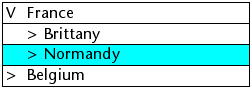
Product: 4D
Theme: List Box
Number:
1117
Created: 4D v12
Modified: 4D v16 R2
4D Language Reference ( 4D v20 R7)









