This is the legacy 4D documentation web site. Documentations are progressively being moved to developer.4d.com
- 4D Language Reference
-
- Web Server
-
-
 On Web Legacy Close Session database method
On Web Legacy Close Session database method
-
 Web Sessions Management (Legacy)
Web Sessions Management (Legacy)
-
 webServer.start( )
webServer.start( )
-
 webServer.stop( )
webServer.stop( )
-
 WEB GET BODY PART
WEB GET BODY PART
-
 WEB Get body part count
WEB Get body part count
-
 WEB Get Current Session ID
WEB Get Current Session ID
-
 WEB GET HTTP BODY
WEB GET HTTP BODY
-
 WEB GET HTTP HEADER
WEB GET HTTP HEADER
-
 WEB GET OPTION
WEB GET OPTION
-
 WEB Get server info
WEB Get server info
-
 WEB GET STATISTICS
WEB GET STATISTICS
-
 WEB GET VARIABLES
WEB GET VARIABLES
-
 WEB Is secured connection
WEB Is secured connection
-
 WEB Is server running
WEB Is server running
-
 WEB LEGACY CLOSE SESSION
WEB LEGACY CLOSE SESSION
-
 WEB LEGACY GET SESSION EXPIRATION
WEB LEGACY GET SESSION EXPIRATION
-
 WEB SEND BLOB
WEB SEND BLOB
-
 WEB SEND FILE
WEB SEND FILE
-
 WEB SEND HTTP REDIRECT
WEB SEND HTTP REDIRECT
-
 WEB SEND RAW DATA
WEB SEND RAW DATA
-
 WEB SEND TEXT
WEB SEND TEXT
-
 WEB Server
WEB Server
-
 WEB Server list
WEB Server list
-
 WEB SET HOME PAGE
WEB SET HOME PAGE
-
 WEB SET HTTP HEADER
WEB SET HTTP HEADER
-
 WEB SET OPTION
WEB SET OPTION
-
 WEB SET ROOT FOLDER
WEB SET ROOT FOLDER
-
 WEB START SERVER
WEB START SERVER
-
 WEB STOP SERVER
WEB STOP SERVER
-
 WEB Validate digest
WEB Validate digest
-
 WEB GET HTTP BODY
WEB GET HTTP BODY
| WEB GET HTTP BODY ( body ) | ||||||||
| Parameter | Type | Description | ||||||
| body | BLOB, Text |

|
Body of the HTTP request | |||||
The WEB GET HTTP BODY command returns the body of the HTTP request being processed. The HTTP body is returned as is, without processing or parsing.
This command can be called using a Web database method (On Web Authentication Database Method, QR SET DESTINATION) or any Web method.
In body, you can pass a variable or a field of the BLOB or Text type. The Text type is generally sufficient (the body parameter can receive up to 2 GB of text).
This command allows you, for example, to carry out queries in the body of requests. It also permits advanced users to set up a WebDAV server within a 4D database.
In this example, a simple request is sent to the 4D Web server and the contents of the HTTP body are displayed in the debugger. Here is the form sent to the 4D Web server, as well as the corresponding HTML code:
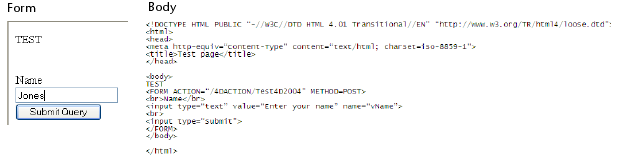
Here is the Test4D2004 method:
C_BLOB($request)
C_TEXT($requestText)
WEB GET HTTP BODY($request)
$requestText:=BLOB to text($request;UTF8 text without length)
WEB SEND FILE("page.html")Note: This method is declared “Available through 4D HTML tags and URLs (4DACTION...)” in its properties.
When the form is submitted to the Web server, the $requestText variable receives the text of the HTTP request body.
Product: 4D
Theme: Web Server
Number:
814
Created: 4D 2004
Renamed: 4D v13 (GET HTTP BODY)
4D Language Reference ( 4D v20 R7)










