This is the legacy 4D documentation web site. Documentations are progressively being moved to developer.4d.com
- 4D Write Pro Reference
-
- 4D Write Pro Language
-
-
 About 4D Write Pro objects
About 4D Write Pro objects
-
 Using commands from the Objects (Forms) theme
Using commands from the Objects (Forms) theme
-
 Using commands from the Styled Text theme
Using commands from the Styled Text theme
-
 Accessing document contents by programming
Accessing document contents by programming
-
 4D Write Pro Constants
4D Write Pro Constants
-
 WP Add picture
WP Add picture
-
 WP Bookmark range
WP Bookmark range
-
 WP COMPUTE FORMULAS
WP COMPUTE FORMULAS
-
 WP DELETE BOOKMARK
WP DELETE BOOKMARK
-
 WP DELETE FOOTER
WP DELETE FOOTER
-
 WP DELETE HEADER
WP DELETE HEADER
-
 WP DELETE PICTURE
WP DELETE PICTURE
-
 WP DELETE SECTIONNew
WP DELETE SECTIONNew
-
 WP DELETE STYLE SHEET
WP DELETE STYLE SHEET
-
 WP DELETE SUBSECTION
WP DELETE SUBSECTION
-
 WP DELETE TEXT BOX
WP DELETE TEXT BOX
-
 WP EXPORT DOCUMENT
WP EXPORT DOCUMENT
-
 WP EXPORT VARIABLE
WP EXPORT VARIABLE
-
 WP Find all
WP Find all
-
 WP Find next
WP Find next
-
 WP Find previous
WP Find previous
-
 WP FREEZE FORMULAS
WP FREEZE FORMULAS
-
 WP GET ATTRIBUTES
WP GET ATTRIBUTES
-
 WP Get body
WP Get body
-
 WP GET BOOKMARKS
WP GET BOOKMARKS
-
 WP Get breaks
WP Get breaks
-
 WP Get data context
WP Get data context
-
 WP Get element by ID
WP Get element by ID
-
 WP Get elements
WP Get elements
-
 WP Get footer
WP Get footer
-
 WP Get formulas
WP Get formulas
-
 WP Get frame
WP Get frame
-
 WP Get header
WP Get header
-
 WP Get links
WP Get links
-
 WP Get page count
WP Get page count
-
 WP Get position
WP Get position
-
 WP Get section
WP Get section
-
 WP Get sections
WP Get sections
-
 WP Get style sheet
WP Get style sheet
-
 WP Get style sheets
WP Get style sheets
-
 WP Get subsection
WP Get subsection
-
 WP Get text
WP Get text
-
 WP Get view properties
WP Get view properties
-
 WP Import document
WP Import document
-
 WP IMPORT STYLE SHEETS
WP IMPORT STYLE SHEETS
-
 WP INSERT BREAK
WP INSERT BREAK
-
 WP INSERT DOCUMENT
WP INSERT DOCUMENT
-
 WP INSERT FORMULA
WP INSERT FORMULA
-
 WP INSERT PICTURE
WP INSERT PICTURE
-
 WP Insert table
WP Insert table
-
 WP Is font style supported
WP Is font style supported
-
 WP New
WP New
-
 WP NEW BOOKMARK
WP NEW BOOKMARK
-
 WP New footer
WP New footer
-
 WP New header
WP New header
-
 WP New style sheet
WP New style sheet
-
 WP New subsection
WP New subsection
-
 WP New text box
WP New text box
-
 WP Paragraph range
WP Paragraph range
-
 WP Picture range
WP Picture range
-
 WP PRINT
WP PRINT
-
 WP RESET ATTRIBUTES
WP RESET ATTRIBUTES
-
 WP SELECT
WP SELECT
-
 WP Selection range
WP Selection range
-
 WP SET ATTRIBUTES
WP SET ATTRIBUTES
-
 WP SET DATA CONTEXT
WP SET DATA CONTEXT
-
 WP SET FRAME
WP SET FRAME
-
 WP SET LINK
WP SET LINK
-
 WP SET TEXT
WP SET TEXT
-
 WP SET VIEW PROPERTIESUpd
WP SET VIEW PROPERTIESUpd
-
 WP Table append row
WP Table append row
-
 WP TABLE DELETE COLUMNS
WP TABLE DELETE COLUMNS
-
 WP TABLE DELETE ROWS
WP TABLE DELETE ROWS
-
 WP Table get cells
WP Table get cells
-
 WP Table get columns
WP Table get columns
-
 WP Table get rows
WP Table get rows
-
 WP Table insert columns
WP Table insert columns
-
 WP Table insert rows
WP Table insert rows
-
 WP TABLE MERGE CELLS
WP TABLE MERGE CELLS
-
 WP Table range
WP Table range
-
 WP TABLE SPLIT CELLS
WP TABLE SPLIT CELLS
-
 WP Text range
WP Text range
-
 WP USE PAGE SETUP
WP USE PAGE SETUP
-
 4D Write Pro Attributes
4D Write Pro Attributes
-
4D v20 R7
WP TABLE DELETE ROWS
 WP TABLE DELETE ROWS
WP TABLE DELETE ROWS
| WP TABLE DELETE ROWS ( targetObj ) | ( tableRef ; rowNumber {; numRows} ) | ||||||||
| Parameter | Type | Description | ||||||
| targetObj | Object |

|
Range or element or 4D Write Pro document | |||||
| tableRef | Object |

|
Table reference | |||||
| rowNumber | Longint |

|
Row index number | |||||
| numRows | Longint |

|
Number of rows to delete (default value = 1) | |||||
The WP TABLE DELETE ROWS command removes one or several row(s) from a 4D Write Pro table.
This command supports two syntaxes:
- If you pass a targetObj as the first parameter, the command will remove all the rows in table(s) intersecting the target. targetObj can contain:
- a range, or
- an element (row / paragraph / body / header / footer / inline picture / section / subsection), or
- a 4D Write Pro document.
If targetObj intersects with several tables, touched rows in all tables are removed. If targetObj does not intersect with a table, the command does nothing (no error is generated).
With this syntax, the numRows parameter (if passed) is ignored.
- If you pass both a tableRef and a rowNumber, the command will remove the row(s) in the designated table, starting at the specified row index number.
With this syntax, the optional numRows parameter defines the number of rows to remove from tableRef. By default, if this parameter is omitted, one row is removed.
Removing all rows of a table will remove the entire table.
You want to delete two rows from the Invoice table. This code:
C_OBJECT($table)
$table:=WP Get element by ID(WParea;"Invoice") //retrieve "Invoice" table
WP TABLE DELETE ROWS($table;3;2) //remove 2 rows after 2nd row (3rd position)Will remove the two rows from the correct location:
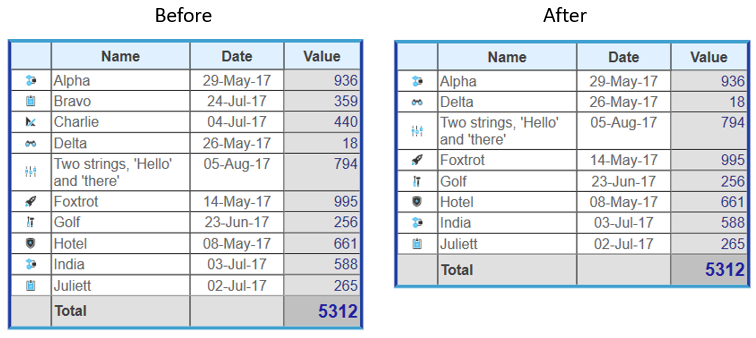
See also
PROPERTIES
Product: 4D
Theme: 4D Write Pro Language
Number:
1693
PAGE CONTENTS
HISTORY
Created: 4D v18
ARTICLE USAGE
4D Write Pro Reference ( 4D v20 R7)










