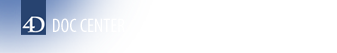This is the legacy 4D documentation web site. Documentations are progressively being moved to developer.4d.com
- 4D Design Reference
-
- Working with active objects
-
-
 What are active objects?
What are active objects?
-
 Field and variable objects
Field and variable objects
-
 Buttons
Buttons
-
 3D Buttons, 3D Check Boxes and 3D Radio Buttons
3D Buttons, 3D Check Boxes and 3D Radio Buttons
-
 Picture Buttons
Picture Buttons
-
 Button Grids
Button Grids
-
 Check Boxes
Check Boxes
-
 Radio Buttons and Picture Radio Buttons
Radio Buttons and Picture Radio Buttons
-
 Pop-up Menus/Drop-down Lists
Pop-up Menus/Drop-down Lists
-
 Combo Boxes
Combo Boxes
-
 Hierarchical Pop-up Menus and Hierarchical Lists
Hierarchical Pop-up Menus and Hierarchical Lists
-
 Picture Pop-up Menus
Picture Pop-up Menus
-
 Indicators
Indicators
-
 Tab Controls
Tab Controls
-
 Splitters
Splitters
-
 Web areas
Web areas
-
 Plug-in areas
Plug-in areas
-
 List boxes
List boxes
-
 Subforms
Subforms
-
 Check Boxes
Check Boxes
A check box is used to enter or display binary (true-false) data. It is a type of button. A check box is either selected or deselected. Its effect is controlled by a method. Like all buttons, a check box is set to 0 when the form is first opened. The method associated with a check box executes when the check box is selected.
A check box displays text next to a small square. This text is set in the Title area of the “Objects” theme in the Property List. You can enter a title in the form of an XLIFF reference in this area (see Appendix B: XLIFF architecture).
When the user clicks the object, the box is checked. When a check box is checked, it has the value 1. When it is not checked, it has the value 0.
You can also associate a Boolean type variable with the check box. In this case, the variable is True when the box is checked and False when it is not checked.
Any or all check boxes in a form can be checked or unchecked.

Multiple check boxes allow the user to select multiple options.
Unlike a Boolean field that is formatted as a check box, the values of the check box variable are not stored automatically. You use a method to manage the variable.
Note: 3D check boxes have the same behavior as check boxes but their appearance (for example, the depiction of the checked/unchecked state) is set by the properties of the 3D button family. For more information, refer to 3D Buttons, 3D Check Boxes and 3D Radio Buttons.
Check box objects accept a third state. This third state is an intermediate status, which is generally used for display purposes. It allows, for example, indicating that a property is present in a selection of objects, but not in each object of the selection.

In order for a check box to take control of this third state, you must set the Three-States property in the “Display” theme of the Property List:

This property is only available for standard check boxes associated with numeric variables — 3D check boxes and check boxes for Boolean fields cannot use the Three-States property (a Boolean field cannot be in an intermediary state).
The variable associated with the check box returns the value 2 when the check box is in the third state.
Tip: In entry mode, the Three-States check boxes display each state sequentially, in the following order: unchecked / checked / intermediary / unchecked, etc. The intermediary state is generally not very useful in entry mode; in the code, simply force the value of the variable to 0 when it takes the value of 2 in order to pass directly from the checked state to the unchecked state.
You can assign a standard action to a check box or a 3D check box (using the OBJECT SET ACTION command or the "Action" theme of the Property List) to handle attributes of text areas. For example, if you select the "fontBold" standard action, at runtime the check box will manage the "bold" attribute of the selected text in the current area.
Note: The three-state option is supported with check boxes only, not with 3D check boxes.
Only actions that can represent a true/false status ("checkable" actions) are supported by this object:
| Supported actions | Usage condition (if any) |
| avoidPageBreakInsideEnabled | 4D Write Pro areas only |
| fontItalic | |
| fontBold | |
| fontLinethrough | |
| fontSubscript | 4D Write Pro areas only |
| fontSuperscript | 4D Write Pro areas only |
| fontUnderline | |
| font/showDialog | Mac only |
| htmlWYSIWIGEnabled | 4D Write Pro areas only |
| section/differentFirstPage | 4D Write Pro areas only |
| section/differentLeftRightPages | 4D Write Pro areas only |
| spell/autoCorrectionEnabled | |
| spell/autoDashSubstitutionsEnabled | Mac only |
| spell/autoLanguageEnabled | Mac only |
| spell/autoQuoteSubstitutionsEnabled | Mac only |
| spell/autoSubstitutionsEnabled | |
| spell/enabled | |
| spell/grammarEnabled | Mac only |
| spell/showDialog | Mac only |
| spell/visibleSubstitutions | |
| visibleBackground | 4D Write Pro areas only |
| visibleFooters | 4D Write Pro areas only |
| visibleHeaders | 4D Write Pro areas only |
| visibleHiddenChars | 4D Write Pro areas only |
| visibleHorizontalRuler | 4D Write Pro areas only |
| visiblePageFrames | 4D Write Pro areas only |
| visibleReferences | |
| widowAndOrphanControlEnabled | 4D Write Pro areas only |
For detailed information on these actions, please refer to the Standard actions section.
Product: 4D
Theme: Working with active objects
Modified: 4D v16 R4
4D Design Reference ( 4D v21)