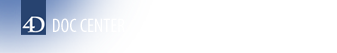This is the legacy 4D documentation web site. Documentations are progressively being moved to developer.4d.com
- 4D XML Keys BuildApplication
-
- CS
-
-
 Overview
Overview
-
 BuildCSUpgradeable
BuildCSUpgradeable
-
 BuildServerApplication
BuildServerApplication
-
 CertificateAuthoritiesCertificates
CertificateAuthoritiesCertificates
-
 CertificateDomainName
CertificateDomainName
-
 ClientUserPreferencesFolderByPath
ClientUserPreferencesFolderByPath
-
 HideDataExplorerMenuItem
HideDataExplorerMenuItem
-
 HideRuntimeExplorerMenuItem
HideRuntimeExplorerMenuItem
-
 HideAdministrationMenuItem
HideAdministrationMenuItem
-
 IPAddress
IPAddress
-
 PortNumber
PortNumber
-
 HardLink
HardLink
-
 RangeVersMin
RangeVersMin
-
 RangeVersMax
RangeVersMax
-
 CurrentVers
CurrentVers
-
 LastDataPathLookup
LastDataPathLookup
-
 ServerSelectionAllowed
ServerSelectionAllowed
-
 ClientWinSingleInstance
ClientWinSingleInstance
-
 ServerStructureFolderName
ServerStructureFolderName
-
 ClientServerSystemFolderName
ClientServerSystemFolderName
-
 MacCompiledDatabaseToWinIncludeIt
MacCompiledDatabaseToWinIncludeIt
-
 MacCompiledDatabaseToWin
MacCompiledDatabaseToWin
-
 ServerEmbedsProjectDirectoryFile
ServerEmbedsProjectDirectoryFile
-
 ShareLocalResourcesOnWindowsClient
ShareLocalResourcesOnWindowsClient
-
 ServerDataCollection
ServerDataCollection
-
 ClientUserPreferencesFolderByPath
ClientUserPreferencesFolderByPath
|
/ Preferences4D / BuildApp / CS / ClientUserPreferencesFolderByPath |
||
True / False
This key is used in the context of several merged clients with the same name and on the same machine connecting to their own servers. When set to True, it ensures each merged client application has its own folder in the user preferences folder and connects to the right server.
The value of this key determines if the user preferences folder for merged client applications is suffixed with a hash value of the client path:
- When set to False (default) the user preferences folder is not suffixed with the hash value.
- When set to True, the user preferences folder is suffixed with the hash value. The path to to the folder will look like this:
-
- macOS: /Users/{UserAccount}/Library/Application Support/{ApplicationName} Client_{client path hash value}
- Windows: \Users\{UserAccount}\AppData\Roaming\{ApplicationName}_{client path hash value}
The client path hash value is a 3-digit integer based on a hash computation of the client's full path.
When the key is set to True, calling (fk user preferences folder) or (Active 4D Folder) returns the path with the hash value.
Compatibility note: This key is supported:
- in 4D projects
- in 4D binary databases when the Use new architecture for application deployments compatibility option is used (see Compatibility page).
Product: 4D
Theme: CS
Created: 4D v19 R4
4D XML Keys BuildApplication ( 4D v20 R8)