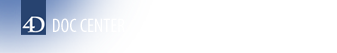This is the legacy 4D documentation web site. Documentations are progressively being moved to developer.4d.com
- 4D XML Keys BuildApplication
-
- CS
-
-
 Overview
Overview
-
 BuildCSUpgradeable
BuildCSUpgradeable
-
 BuildServerApplication
BuildServerApplication
-
 CertificateAuthoritiesCertificates
CertificateAuthoritiesCertificates
-
 CertificateDomainName
CertificateDomainName
-
 ClientUserPreferencesFolderByPath
ClientUserPreferencesFolderByPath
-
 HideDataExplorerMenuItem
HideDataExplorerMenuItem
-
 HideRuntimeExplorerMenuItem
HideRuntimeExplorerMenuItem
-
 HideAdministrationMenuItem
HideAdministrationMenuItem
-
 IPAddress
IPAddress
-
 PortNumber
PortNumber
-
 HardLink
HardLink
-
 RangeVersMin
RangeVersMin
-
 RangeVersMax
RangeVersMax
-
 CurrentVers
CurrentVers
-
 LastDataPathLookup
LastDataPathLookup
-
 ServerSelectionAllowed
ServerSelectionAllowed
-
 ClientWinSingleInstance
ClientWinSingleInstance
-
 ServerStructureFolderName
ServerStructureFolderName
-
 ClientServerSystemFolderName
ClientServerSystemFolderName
-
 MacCompiledDatabaseToWinIncludeIt
MacCompiledDatabaseToWinIncludeIt
-
 MacCompiledDatabaseToWin
MacCompiledDatabaseToWin
-
 ServerEmbedsProjectDirectoryFile
ServerEmbedsProjectDirectoryFile
-
 ShareLocalResourcesOnWindowsClient
ShareLocalResourcesOnWindowsClient
-
 ServerDataCollection
ServerDataCollection
-
 ClientWinSingleInstance
ClientWinSingleInstance
|
/ Preferences4D / BuildApp / CS / ClientWinSingleInstance |
||
True / False
This key allows you to specify if multiple instances of the Client application can be launched simultaneously on Windows.
- If the key is defined and set to true (or if the key is omitted), only a single instance of the Client application can be launched on Windows.
- If the key is defined and set to false, multiple instances of the Client application can be launched on Windows.
On Windows, several instances of an application are launched when the user double-clicks or selects it multiple times. For historical reasons, 4D Client applications do not support this feature: by default, only a single instance of a 4D Client application can be opened in the same session. Passing false to the ClientWinSingleInstance key allows you to disable this historical behavior.
You want to allow multiple instances of the Client application:
<Preferences4D> <BuildApp> <CS> <ClientWinSingleInstance>False</ClientWinSingleInstance> </CS> </BuildApp> </Preferences4D>
Product: 4D
Theme: CS
Created: 4D v17 R5
4D XML Keys BuildApplication ( 4D v20 R8)