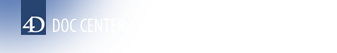Dies ist die alte 4D Dokumentations-Website. Die neue und aktualisierte Dokumentation finden Sie unter developer.4d.com
- 4D XML Keys BuildApplication
-
- CS
-
-
 Overview
Overview
-
 BuildCSUpgradeable
BuildCSUpgradeable
-
 BuildServerApplication
BuildServerApplication
-
 CertificateAuthoritiesCertificates
CertificateAuthoritiesCertificates
-
 CertificateDomainName
CertificateDomainName
-
 ClientUserPreferencesFolderByPath
ClientUserPreferencesFolderByPath
-
 HideDataExplorerMenuItem
HideDataExplorerMenuItem
-
 HideRuntimeExplorerMenuItem
HideRuntimeExplorerMenuItem
-
 HideAdministrationMenuItem
HideAdministrationMenuItem
-
 IPAddress
IPAddress
-
 PortNumber
PortNumber
-
 HardLink
HardLink
-
 RangeVersMin
RangeVersMin
-
 RangeVersMax
RangeVersMax
-
 CurrentVers
CurrentVers
-
 LastDataPathLookup
LastDataPathLookup
-
 ServerSelectionAllowed
ServerSelectionAllowed
-
 ClientWinSingleInstance
ClientWinSingleInstance
-
 ServerStructureFolderName
ServerStructureFolderName
-
 ClientServerSystemFolderName
ClientServerSystemFolderName
-
 MacCompiledDatabaseToWinIncludeIt
MacCompiledDatabaseToWinIncludeIt
-
 MacCompiledDatabaseToWin
MacCompiledDatabaseToWin
-
 ServerEmbedsProjectDirectoryFile
ServerEmbedsProjectDirectoryFile
-
 ShareLocalResourcesOnWindowsClient
ShareLocalResourcesOnWindowsClient
-
 ServerDataCollection
ServerDataCollection
-
 CertificateAuthoritiesCertificates
CertificateAuthoritiesCertificates
|
/ Preferences4D / BuildApp / CS / CertificateAuthoritiesCertificates |
||
Text (Pfad)
Verwenden Sie diesen Schlüssel, um den Pfad zu einer Datei anzugeben, die eine Liste von Signaturen vertrauenswürdiger Zertifizierungsstellen und den Domainnamen des Serverzertifikats enthält. Diese Liste wird in die entfernte 4D Applikation kopiert und zur Validierung des von 4D Server bei der Verbindung gesendeten Zertifikats verwendet.
Weitere Informationen zur Validierung von Zertifizierungsstellen finden Sie in diesem Blogbeitrag.
This key is useful when you have installed your own TLS certificate in a 4D Client/Server application.
- To install a custom TLS certificate in a built 4D Server application, copy your custom key.pem and cert.pem files in the Resources folder of the server application (next to the Server executable):
- Windows: Client Server executable/<ApplicationName> Server/Resources
- macOS: Client Server executable/<ApplicationName> Server app (Resources folder is at the first level of the package) - Copy the Certification Authority (CA) certificate in your list of trusted CAs and give the path of the list to the CertificateAuthoritiesCertificates key. This CA certificate is usually provided by your CA itself. The list must be provided in PEM format.
Here is an example of list of trusted CAs:
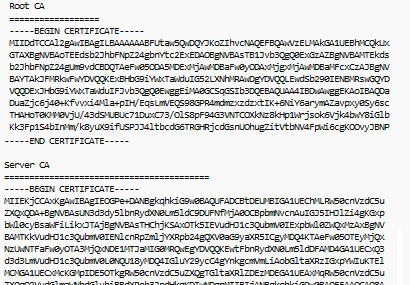
For more information on certificate authority validation, see this blog post.
Produkt: 4D
Thema: CS
Erstellt: 4D v20 R7
4D XML Keys BuildApplication ( 4D v20 R9)