Dies ist die alte 4D Dokumentations-Website. Die neue und aktualisierte Dokumentation finden Sie unter developer.4d.com
- 4D View Pro Handbuch
-
- Formeln in 4D View Pro
-
-
 Operatoren und Werte
Operatoren und Werte
-
 Zellenreferenzen
Zellenreferenzen
-
 Formeln vom Plug-In 4D View konvertieren
Formeln vom Plug-In 4D View konvertieren
-
 ABS
ABS
-
 ACOS
ACOS
-
 AND
AND
-
 ASIN
ASIN
-
 ATAN
ATAN
-
 AVERAGE
AVERAGE
-
 COLUMNLETTER
COLUMNLETTER
-
 COS
COS
-
 COUNTA
COUNTA
-
 EXP
EXP
-
 FALSE
FALSE
-
 FINDCELL
FINDCELL
-
 FV
FV
-
 IF
IF
-
 INDIRECT
INDIRECT
-
 ISBLANK
ISBLANK
-
 LEN
LEN
-
 LN
LN
-
 LOOKUP
LOOKUP
-
 MAX
MAX
-
 MID
MID
-
 MIN
MIN
-
 NOT
NOT
-
 NOW
NOW
-
 NPER
NPER
-
 OR
OR
-
 PI
PI
-
 PMT
PMT
-
 PV
PV
-
 RAND
RAND
-
 RATE
RATE
-
 ROUND
ROUND
-
 ROW
ROW
-
 RUNTIME_CURRENT_TIME
RUNTIME_CURRENT_TIME
-
 RUNTIME_DATE
RUNTIME_DATE
-
 RUNTIME_STRING
RUNTIME_STRING
-
 RUNTIME_TIME
RUNTIME_TIME
-
 RUNTIME_VIEW_STRING
RUNTIME_VIEW_STRING
-
 SIN
SIN
-
 SQRT
SQRT
-
 STDEV.P
STDEV.P
-
 SUBSTITUTE
SUBSTITUTE
-
 SUM
SUM
-
 TAN
TAN
-
 TEXT
TEXT
-
 TODAY
TODAY
-
 TRUE
TRUE
-
 TYPE
TYPE
-
 VAR.P
VAR.P
-
 LOOKUP
LOOKUP
| LOOKUP ( toFind , intervalToSearch , returnInterval ) | ||||||||
| Parameter | Typ | Beschreibung | ||||||
| toFind | CellRef, Text, Zahl, Boolean |

|
Value to find | |||||
| intervalToSearch | CellRef |

|
Cell range to search | |||||
| returnInterval | CellRef |

|
Cell range to find corresponding value | |||||
The LOOKUP function searches for the value toFind in the intervalToSearch cell range and returns the corresponding value used in the returnInterval range.
toFind must contain the reference of a cell that actually contains the value to find.
intervalToSearch must be sorted in ascending order since LOOKUP uses the first value higher or equal to the value set as toFind.
If toFind cannot be found, it matches the largest value in intervalToSearch that is less than or equal to toFind.
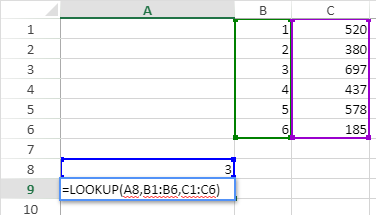
"3", located in the A8 cell, is the value to find. B1:B6 is the interval to search. C1:C6 is the return interval. The B3 cell contains the value to find. The corresponding value in the return interval is in the C3 cell, that is, "697".
Produkt: 4D
Thema: Formeln in 4D View Pro
4D View Pro Handbuch ( 4D v19)









