This is the legacy 4D documentation web site. Documentations are progressively being moved to developer.4d.com
- 4D Language Reference
-
- Pictures
-
-
 Pictures
Pictures
-
 BLOB TO PICTURE
BLOB TO PICTURE
-
 COMBINE PICTURES
COMBINE PICTURES
-
 CONVERT PICTURE
CONVERT PICTURE
-
 CREATE THUMBNAIL
CREATE THUMBNAIL
-
 Equal pictures
Equal pictures
-
 Get picture file name
Get picture file name
-
 GET PICTURE FORMATS
GET PICTURE FORMATS
-
 GET PICTURE FROM LIBRARY
GET PICTURE FROM LIBRARY
-
 GET PICTURE KEYWORDS
GET PICTURE KEYWORDS
-
 GET PICTURE METADATA
GET PICTURE METADATA
-
 Is picture file
Is picture file
-
 PICTURE CODEC LIST
PICTURE CODEC LIST
-
 PICTURE LIBRARY LIST
PICTURE LIBRARY LIST
-
 PICTURE PROPERTIES
PICTURE PROPERTIES
-
 Picture size
Picture size
-
 PICTURE TO BLOB
PICTURE TO BLOB
-
 READ PICTURE FILE
READ PICTURE FILE
-
 REMOVE PICTURE FROM LIBRARY
REMOVE PICTURE FROM LIBRARY
-
 SET PICTURE FILE NAME
SET PICTURE FILE NAME
-
 SET PICTURE METADATA
SET PICTURE METADATA
-
 SET PICTURE TO LIBRARY
SET PICTURE TO LIBRARY
-
 TRANSFORM PICTURE
TRANSFORM PICTURE
-
 WRITE PICTURE FILE
WRITE PICTURE FILE
-
 Pictures
Pictures
4D integrates native management of picture formats. This means that pictures will be displayed and stored in their original format, without any interpretation in 4D. The specific features of the different formats (shading, transparent areas, etc.) will be retained when they are copied and pasted, and will be displayed without alteration. This native support is valid for all pictures stored in 4D: library pictures, pictures pasted into forms in Design mode, pictures pasted into fields or variables in Application mode, etc.
4D uses native APIs to encode (write) and decode (read) picture fields and variables under both Windows and macOS. These implementations provide access to numerous native formats, including the RAW format, currently used by digital cameras.
- under Windows, 4D uses WIC (Windows Imaging Component).
- under macOS, 4D uses ImageIO.
The most common picture formats are supported of both platforms: jpeg, gif, png, tiff, bmp, etc. On macOS, the pdf format is also available for encoding and decoding.
The full list of supported formats varies according to the operating system and the custom codecs that are installed on the machines. To find out which codecs are available, you must use the PICTURE CODEC LIST command. Note that the list of available codecs for reading and writing can be different since encoding codecs may require specific licenses.
Note: WIC and ImageIO permit the use of metadata in pictures. Two commands, SET PICTURE METADATA and GET PICTURE METADATA, let you benefit from metadata in your developments.
Picture formats recognized by 4D are returned by the PICTURE CODEC LIST command as picture Codec IDs. They can be returned in the following forms:
- As an extension (for example “.gif”)
- As a Mime type (for example “image/jpeg”)
The form returned for each format will depend on the way the Codec is recorded at the operating system level.
Most of the 4D picture management commands can receive a Codec ID as a parameter. It is therefore imperative to use the system ID returned by the PICTURE CODEC LIST command.
A specific icon is displayed for pictures saved in a format that is not available on the machine. The extension of the missing format is shown at the bottom of the icon:

The icon is automatically used wherever the picture is meant to be displayed:
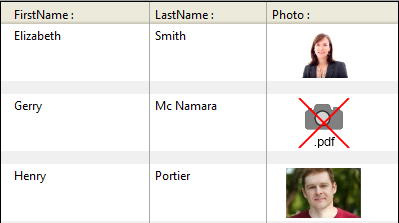
This icon indicates that the picture cannot be displayed or manipulated locally -- but it can be saved without alteration so that it can be displayed on other machines. This is the case, for instance, for PDF pictures on Windows, or for PICT format pictures.
4D lets you retrieve the local coordinates of the mouse in a picture field or variable in case of a click or a hovering, even if a scroll or zoom has been applied to the picture. This mechanism, similar to that of a picture map, can be used, for example, to handle scrollable button bars or the interface of cartography software.
The coordinates are returned in the MouseX and MouseY System Variables. The coordinates are expressed in pixels with respect to the top left corner of the picture (0,0). If the mouse is outside of the picture coordinates system, -1 is returned in MouseX and MouseY.
You can get the value of these variables as part of the On Clicked, On Double Clicked, On Mouse up, On Mouse Enter, or On Mouse Move form events.
4D allows you to carry out operations on 4D pictures, such as concatenation, superimposing, etc. These operators are covered on developer.4d.com.
Product: 4D
Theme: Pictures
4D Language Reference ( 4D v20 R7)









