This is the legacy 4D documentation web site. Documentations are progressively being moved to developer.4d.com
- 4D Design Reference
-
- Working with active objects
-
-
 What are active objects?
What are active objects?
-
 Field and variable objects
Field and variable objects
-
 Buttons
Buttons
-
 3D Buttons, 3D Check Boxes and 3D Radio Buttons
3D Buttons, 3D Check Boxes and 3D Radio Buttons
-
 Picture Buttons
Picture Buttons
-
 Button Grids
Button Grids
-
 Check Boxes
Check Boxes
-
 Radio Buttons and Picture Radio Buttons
Radio Buttons and Picture Radio Buttons
-
 Pop-up Menus/Drop-down Lists
Pop-up Menus/Drop-down Lists
-
 Combo Boxes
Combo Boxes
-
 Hierarchical Pop-up Menus and Hierarchical Lists
Hierarchical Pop-up Menus and Hierarchical Lists
-
 Picture Pop-up Menus
Picture Pop-up Menus
-
 Indicators
Indicators
-
 Tab Controls
Tab Controls
-
 Splitters
Splitters
-
 Web areas
Web areas
-
 Plug-in areas
Plug-in areas
-
 List boxes
List boxes
-
 Subforms
Subforms
-
 Plug-in areas
Plug-in areas
A plug-in area is an area on the form that is completely controlled by a 4D plug-in. When opening a database, 4D creates an internal list of the plug-ins installed in your database. Once you have inserted a Plug-in Area in a form, you can assign a plug-in to the area directly in the Type list (“Objects” theme) in the Property List window:
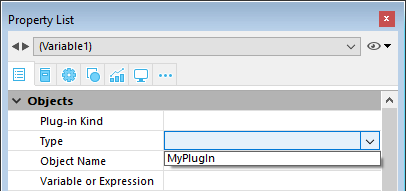
Notes:
- Some plug-ins, such as 4D Internet Commands, cannot be used in forms or external windows. When a plug-in cannot be used in a form, it does not appear in the plug-in list of the Property List.
- By default, the list does not contain any plug-in.
- When the object type chosen is Plugin Area, an Advanced button may be enabled if advanced options are provided by the author of the plug-in. In this case, you can click this button to set these options. Because the Advanced options dialog box is under the control of the author of the plug-in, information about these Advanced options is the responsibility of the distributor of the plug-in.
If you draw a plug-in area that is too small, 4D will display it as a button whose title is the name of the variable associated with the area. During execution, the user can click on this button in order to open a specific window displaying the plug-in.
To add a plug-in in your 4D environment, you first need to quit 4D. Plug-ins are loaded when you launch 4D. For more information about the installation of plug-ins, refer to Installing plugins or components.
The ability to incorporate plug-ins into forms gives you unlimited possibilities when creating custom applications. A plug-in can perform a simple task such as displaying a digital clock on a form, or a complex task such as providing full-featured word processing, spreadsheet, or graphics capabilities.
If you are interested in designing your own plug-ins, you can receive extensive information about writing and implementing plug-ins. 4D provides a complete kit (on github) to help you write custom plug-ins.
Product: 4D
Theme: Working with active objects
4D Design Reference ( 4D v20 R7)









