This is the legacy 4D documentation web site. Documentations are progressively being moved to developer.4d.com
- 4D Server Reference
-
- Using 4D Server
-
-
 Creating a New 4D Server Database
Creating a New 4D Server Database
-
 Exiting 4D Server
Exiting 4D Server
-
 4D Server Menus
4D Server Menus
-
 Network and Client-Server options
Network and Client-Server options
-
 IP Settings
IP Settings
-
 Encrypting Client/Server Connections
Encrypting Client/Server Connections
-
 Single Sign On (SSO) on Windows
Single Sign On (SSO) on Windows
-
 Managing the Resources folder
Managing the Resources folder
-
 Registering a Database as a Service
Registering a Database as a Service
-
 Setting up a logical mirror
Setting up a logical mirror
-
 Using Volume Shadow Copy Service on Windows
Using Volume Shadow Copy Service on Windows
-
 Using Volume Shadow Copy Service on Windows
Using Volume Shadow Copy Service on Windows
4D Server Windows 64-bit comes with a dedicated VSS writer application that will automatically manage snapshot requests sent through Windows Volume Shadows Copy Service (VSS).
VSS is provided by Windows Server to allow backup applications to capture snapshots (shadow copies) of any files or entire hard disks at a given moment, while applications are running. Thanks to this technology, you can recover, for example, a 4D Server database at the exact state it was at the moment of the snapshot. This mechanism requires that running application files are in a consistent state when the snapshot is performed. For this reason, a VSS-aware application must install a VSS writer application or service. This component is then "warned" by the service when a shadow copy is about to be done and tells the VSS requestor (basically the backup application) how to back up its file and data.
Note: For an overview of 4D's other backup and security features, see the 4D Security guide.
On the host side, the following VSS requestors are supported:
- VMware ESXI on any platform
- Microsoft Hyper-V Server 2016
4D Server supports the Microsoft Windows VSS with the following configuration:
- 4D Server (engined or not)
- Version 64-bit
- Windows Server product line version 2012 R2 or above.
4D Server automatically installs the VSS service on the Windows Server product line. Other Windows versions supporting VSS are compatible but not certified; in these versions, the VSS service must be enabled at setup:
- Windows 7,
- Windows 8.1,
- Windows 10 (UA)
The VSS feature is automatically installed/updated when the 4D Server application is launched. The VSS writer application service is started in the following conditions:
- the 4D Server configuration is compatible (see above).
- the session user has admin privileges.
Usually, the starting scenario will be:
- 4D Server or merged Application Server is launched for the first time.
- If not launched with administration privileges, a warning icon is displayed.
- Quit and relaunch 4D Server or merged Application Server as administrator. The 4D VSS service is then automatically executed and registered in VSS.
- (Optional) Restart 4D Server or merged Application Server using standard privileges.
The VSS writer executable is started as a service with the name "VSS <appName>". One VSS service will run for all 4D Server instances. One VSS service will run for each different engined application (different name) running on the machine (see below).
The Monitor Page of the 4D Server Administration window displays the status of VSS writer service, in Application information area:
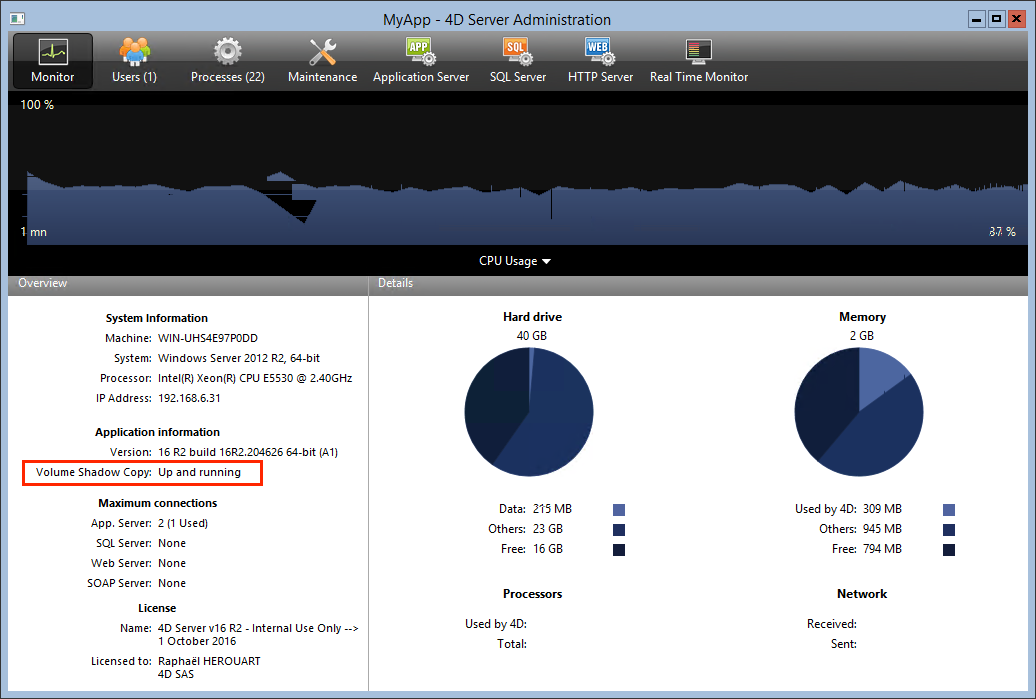
Additional information about the Volume Shadow Copy status can be displayed in a tips when you hover the mouse over the area:
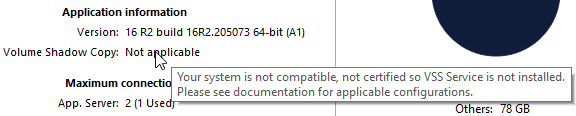
The vss_writer.exe application is provided to handle Volume Shadow Copy Service (VSS) management for 4D applications.
Note: The 4D VSS management is handled through a separate application since this program must run using administration privileges.
The 4D VSS writer executable is automatically installed by 4D Server at first launch
The 4D VSS Writer service handles and transfers VSS messages to 4D Server. These messages are logged in the 4D Server diagnostic log, and in the Windows event viewer.
Product: 4D
Theme: Using 4D Server
Created: 4D v16 R2
4D Server Reference ( 4D v20 R7)









