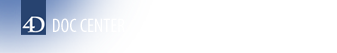This is the legacy 4D documentation web site. Documentations are progressively being moved to developer.4d.com
 Converting databases from previous versions
Converting databases from previous versions
Binary databases from previous versions of 4D or 4D Server are compatible with 4D v20 (structure and data files).
Notes:
- Once converted to 4D v20, structure files from prior versions can not be reopened in their original version.
- You can convert any interpreted structure file. The file may contain compiled code; in this case, you will need to recompile the database after its conversion.
| Binary Database Versions | Comments |
| 15 to 19 (including intermediary R-releases) | Databases are converted directly when they are opened with 4D v20. A dialog box indicates that the structure file is going to be converted and that it will no longer be possible to open it with an earlier version of the program. |
| 13 & 14 | Databases are converted directly when you open it with 4D v20. However, in addition to the dialog box indicating that the structure file is going to be converted (see above), a subsequent dialog box indicates that the data file is going to be converted and that it will no longer be possible to open it with a version prior to 20. |
| older | For more information about converting databases from older versions, refer to the Conversion of your 4D databases to 4D v11 SQL (PDF) document. |
| Components | 4D v20 can open v19, v18, v17, v16, v15, v14, v13, v12 or v11 components, compiled or interpreted, directly without conversion or a confirmation dialog box. Remember that components are always opened in read-only mode. You do not need to recompile components but conversion to v20 is only possible for .4DB files and not for .4DC files. |
If you are converting a database prior to version 14 that is missing primary keys, a warning dialog box will appear. This point is detailed in the "Primary key error window" paragraph below.
As of 4D v14, the use of a log file requires all the journaled tables to have a valid primary key (see Managing the log file), and as of 4D v17, all exposed tables must have a primary key in order to use the ORDA features (see ORDA).
An error dialog box is displayed if at least one table in the database does not have a valid primary key:
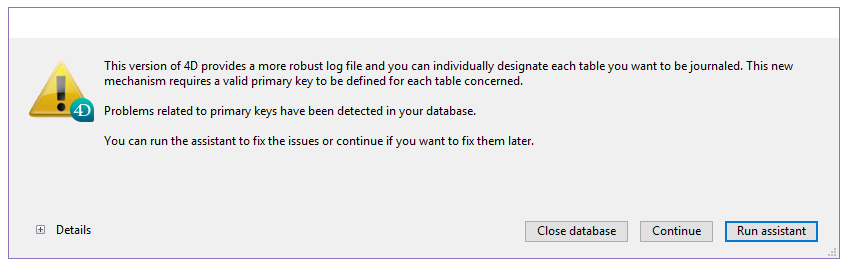
Note: If journaling is not enabled in the database, the error dialog box offers you the option to open the database despite the primary key error.
If you have access to the database structure, the dialog box provides several options and displays, when you expand the lower area, the list of tables that do not have a primary key:
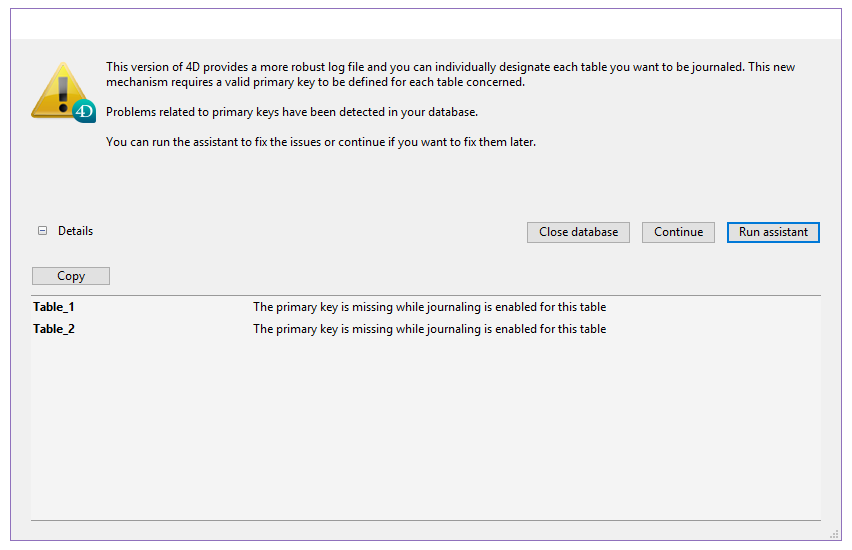
You then have the following options:
- Copy: copies information from the window onto the clipboard for analysis.
- Close database: closes the database without any other modifications.
- Continue: opens the database without processing the errors. In this case, journaling is disabled for the database (if the Use Log File option was checked, it is unchecked) and the ORDA features will be unavailable. You can use this option if you do not want to use the log file with your database (not recommended) nor the ORDA features.
- Run assistant: displays the Primary Key Manager window, used to update all the tables of the database. We recommend choosing this option in order to evolve the database. This assistant is described in the Primary key manager section.
If you do not have access to the database structure, it is not possible to enable journaling and 4D will display a message recommending that you contact the database administrator.
Product: 4D
Theme: Managing 4D databases
Modified: 4D v16
UUID, Catalog.xml
4D Design Reference ( 4D v20 R8)