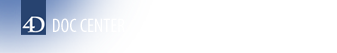This is the legacy 4D documentation web site. Documentations are progressively being moved to developer.4d.com
 Exporting structure to text files
Exporting structure to text files
You can export your database structure elements to a set of separate files. Text-based elements, such as methods, menus, forms, settings, etc., are exported as single files in text format. Pictures are exported in their native formats. Elements of the same type are automatically grouped in specific folders.
The database structure is exported in its current state. This feature allows you to store database structure files in a source control repository (i.e., Git, Perforce, etc.) and export the database structure on a daily basis, for example. Successive changes or changes from several developers on the same file can then be compared using standard source control tools.
Exporting the structure file is available in the following contexts only:
- 4D in local mode or 4D Server,
- 64-bit versions,
- Database in interpreted mode.
To export database structure elements to text files, you can either:
- select the Export > Structure to text files... menu item in the File menu (4D Developer):
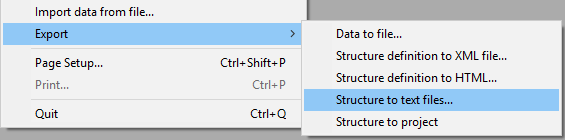
A standard folder selection dialog box is displayed, allowing you to select the folder where files will be exported. Once the dialog box is validated, the export is automatically executed.
With this menu command, the export is executed with standard options (see below). If you want to select specific elements to export, you need to use the command.
Note: The menu item is disabled if the design environment is not available (e.g., the database is compiled or the user does not have design access rights).
- or execute the command (on 4D Developer or on 4D Server). This command provides parameters allowing you to filter elements to export. For more information, please refer to the command description.
Note: To preserve consistency between versions, 4D always exports files using English settings for language code, date and time formats, as well as number formats (decimal and grouping characters).
In the export destination folder, 4D will create or use several subfolders when necessary. The following table describes each exported element:
| Main folder | Subfolder (if any) | File name or path(*) | Description | Exported by the File menu |
| Sources | ||||
| catalog.4DCatalog | Table and field definitions (XML) | yes | ||
| folders.json | Explorer folder definitions | yes | ||
| menus.json | Menu definitions | yes | ||
| settings.4DSettings | Database settings (XML) | yes | ||
| tips.json | Defined tips | yes | ||
| lists.json | Defined lists | yes | ||
| filters.json | Defined filters | yes | ||
| DatabaseMethods | <databaseMethodName>.4dm | Database methods defined in the database. One file per database method | yes | |
| Methods | <methodName>.4dm | Project methods defined in the database. One file per method | yes | |
| Forms | <formName>/form.4DForm | Project form description in JSON format | yes | |
| <formName>/method.4dm | Project form method | yes | ||
| <formName>/Images/<pictureName> | Project form static pictures | yes | ||
| <formName>/ObjectMethods/<objectName>.4dm | .4dm file for each object method | yes | ||
| TableForms | <n>/Input/<formName>/form.4DForm | Input table form description in JSON format (n is the table number) | yes | |
| <n>/Input/<formName>/Images/<pictureName> | Input table form static pictures | yes | ||
| <n>/Input/<formName>/method.4dm | Input table form method | yes | ||
| <n>/Input/<formName>/ObjectMethods/<objectName>.4dm | .4dm file for each object method | yes | ||
| <n>/Output/<formName>/form.4DForm | Output table form description in JSON format (n is the table number) | yes | ||
| <n>/Output/<formName>/Images/<pictureName> | Output table form static pictures | yes | ||
| <n>/Output/<formName>/method.4dm | Output table form method | yes | ||
| <n>/Output/<formName>/ObjectMethods/<objectName>.4dm | .4dm file for each object method | yes | ||
| Triggers | table_<n>.4dm | Trigger methods defined in the database. One trigger file per table | yes | |
| Settings | BuildApp.4DSettings | BuildApp.xml file | yes | |
| Backup.4DSettings | Backup.xml file | yes | ||
| directory.json | 4D groups and users | yes | ||
| Resources | Copy of the Resources folder | no | ||
| Images | <item> | Pictures from the picture library as separate files. Names of picture library items become file names. If a duplicate exists, a number is added to the name. | no | |
| Trash | Methods | (<methodName>.4dm) | Trashed methods | no |
| Forms | (<formName>.4DForm) | Trashed forms | no | |
| userPreferences.<userName> | methodPreferences.json | Method editor preferences | no | |
| methodWindowPositions.json | Current user window positions | no | ||
| preferences v15.4DPreferences | Data file path | no | ||
| Logs | Conversion log files. Conversion file names are timestamped. Conversion log files contain the same information as the Result object from the command. | yes |
(*) 4D automatically encodes characters which are forbidden at the system level for pathnames, so that no error is generated. For example, "Button/1" is encoded "Button%2F1". For a list of encoded characters, please refer to the section.
Notes:
- The .4dm file extension is a text-based file format, containing the code of a 4D method. It is compliant with source control tools.
- Automatic height resizing for objects associated to style sheets is disabled.
- Form objects or properties that are not supported in Dynamic Forms generate errors in the conversion log file. Refer to the paragraph.
Product: 4D
Theme: Managing 4D databases
Created: 4D v17 R3
4D Design Reference ( 4D v20 R8)