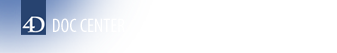This is the legacy 4D documentation web site. Documentations are progressively being moved to developer.4d.com
 Installing plugins or components
Installing plugins or components
Plug-ins and components bring additional functionalities to your applications.
- Plug-ins are external programs that give access to various functionalities. For example, the 4D ODBC Pro plug-in adds functions that allow 4D to communicate with an ODBC database. Certain plug-ins are provided free of charge, others may require the purchase of a specific license. Plug-ins can be developed by 4D SAS itself or by third parties.
For more information about developing and distributing plug-ins, please refer to the 4D Plug-in SDK repository on GitHub.
- Components are independent programs developed with 4D that offer additional high-level functionalities. For example, the 4D SVG component extends the standard 4D capabilities related to working with SVG.
For more information about developing and distributing components, refer to the Developing and installing 4D components chapter.
To be able to use plug-ins and components in your databases, you just need to install them at the appropriate location.
You install plug-ins and components in the 4D environment by copying their files into the appropriate folders:
- Plug-ins go into a folder named Plugins
- Components go into a folder named Components
These folders must be placed:
- in binary databases, at the same level as the database structure file,
- in projects, at the same level as the Project folder.
Note: You can use aliases (macOS) or shortcuts (Windows) to components in the Components folder.
Plug-ins and components are loaded by 4D when the application is launched so you will need to quit your 4D application before installing them. If any plug-in requires a specific license for use, it will be loaded but not available for use.
When you build an application merged with 4D Volume Desktop, plug-ins and components are automatically copied to the appropriate location in the resulting folders.
Product: 4D
Theme: Managing 4D databases
4D Design Reference ( 4D v20 R8)